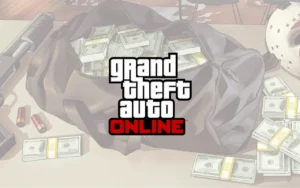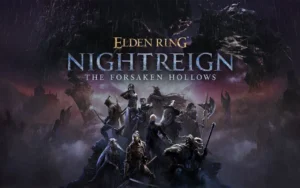Instagram has recently launched a new and very interesting feature, which is especially for those users who like to listen to songs or podcasts through Spotify. Now you can share the song you are currently listening to on Spotify with your friends and followers through your Instagram Notes.
This feature is a great way not only for you, but also for people in your social network to discover new songs or re-listen to old favorite tracks. If you are comfortable sharing your listening habits with others, then you will definitely like this feature.
How to share Spotify’s Now Playing in Instagram Notes
If you want to use this feature, first update the Instagram app on your smartphone. Whether you have an Android device or an iPhone, make sure that the latest version of Instagram is installed. For example, I have installed the beta version of Instagram 385.0.0.28.74 on my Motorola Edge 50 fusion.
Similarly, it is important to keep the Spotify app updated to the latest version for this feature to work properly.
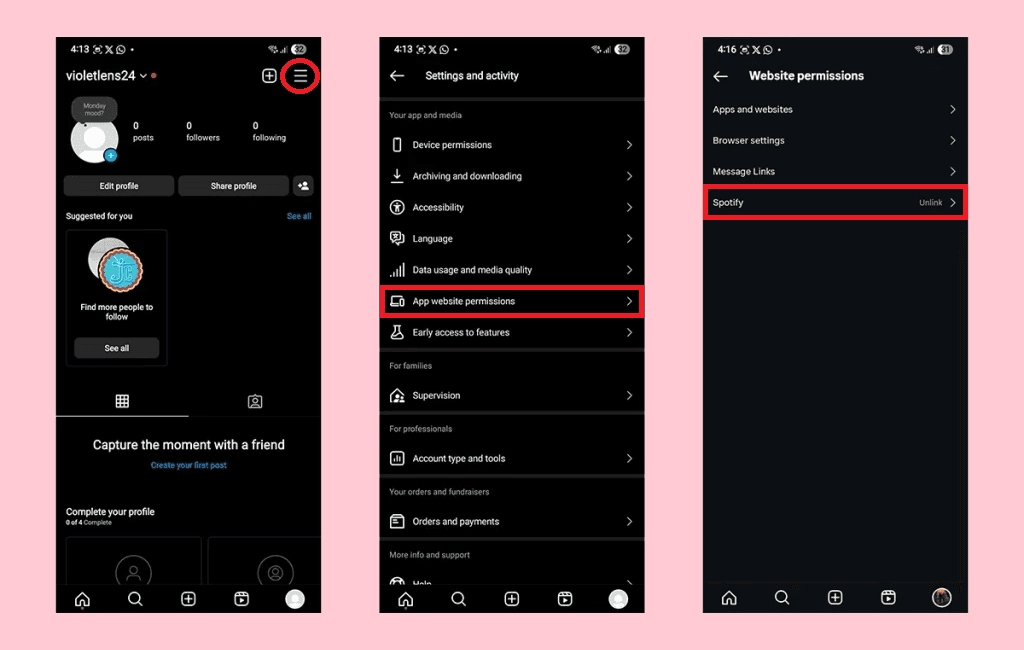
How to link Instagram and Spotify:
- Launch the Instagram app and click on the profile icon in the bottom right corner.
- Then click on the menu with three lines in the top right.
- Scroll down to “App and Website Permissions”.
- Choose the “Spotify” option and tap “Link”.
- In a few seconds, both your accounts will be connected.
If you try to create a note for the first time, a pop-up will automatically appear informing you about this new feature and giving you the option to connect to Spotify.
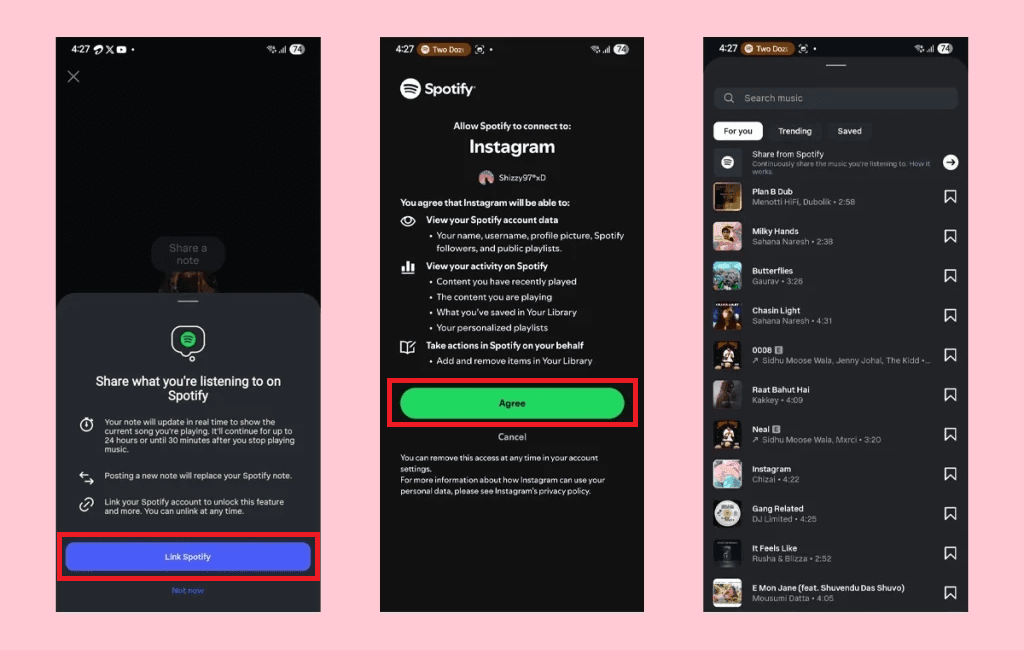
How to add a song to Instagram Note:
- First, play any song in the Spotify app.
- Then open Instagram and tap on the Direct Message icon at the top.
- Now tap on your profile photo where there is an option to “Add Note”.
- Tap the music icon, and a “Share from Spotify” option will appear at the top.
- Tap it and then press the “Share” button.
- The song you’re currently playing on Spotify will now appear in Instagram Notes.
This note will remain active for 24 hours. However, if you stop playing music on Spotify, the note will be automatically removed within 30 minutes. And if you add another new note on Instagram, the old Spotify note will also be removed.
Note:
- This feature is not available to all users yet.
- The global rollout is ongoing, so it may take some time for all Android and iOS users to use it.
If you’re already using this new feature, share your experience and opinion in the comments below!