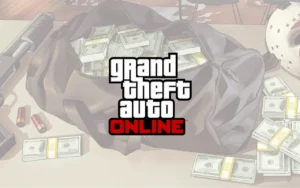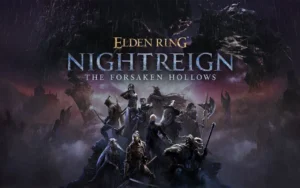Samsung has started testing the One UI 8 beta version on its latest foldable devices. Recently, the company launched its next-generation foldable smartphones with One UI 8, which are equipped with many advanced features. The most important among them is the new adaptive clock feature on the lock screen.
The lock screen of One UI 8 now comes with a new ‘Adaptive Clock’, which users can fully customize according to their preferences. This clock not only looks attractive, but it also has smooth animation support, which makes it more dynamic. If you have a new foldable phone with One UI 8.0, then you can try this clock very easily.
Famous tech blogger Alvin has recently shared a video of the demo of this new clock on Galaxy Z Fold 7. In this video, this clock is seen automatically adjusting its size and position according to the background. For example, if the wallpaper has a person, animal or any other element, the watch smartly arranges itself without colliding with that object.
Here's a subtle but interesting new thing in One UI 8 running on the Galaxy Z Fold7/Flip7.
— Alvin (@sondesix) July 11, 2025
It has a new customisation option that allows the date & clock to be wrapped around the subject in a wallpaper that you use.
You can also place it literally anywhere in the lock screen. pic.twitter.com/UjQDbPN5ky
In one instance, when the wallpaper has a cat, the watch’s location is set according to its ear position. Users can not only change the size and font of the clock but can also adjust it to their preferred location on the screen. This feature has been enabled exclusively in Galaxy Z Fold 7 and Flip 7 devices.
Interestingly, this advanced feature was first spotted in the internal beta build of the Galaxy S25 series. However, it is limited to the development version only till now and is not available to public users of the beta program.
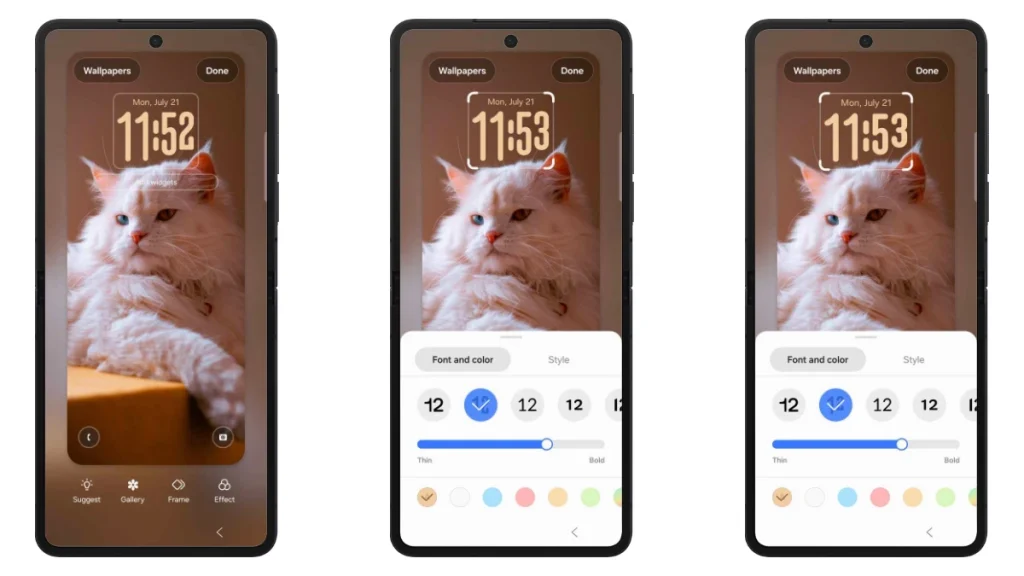
If you want to try this clock and you have a Z Fold 7 or Flip 7, follow the steps below:
Settings > Wallpaper & Style > Lock Screen > Tap Wallpaper in the top left corner > Choose the image you want from Gallery > Tap Clock > and select Animated Adaptive Clock.
From here you can adjust the font color, size, and position to suit your needs. This Adaptive Clock of One UI 8 gives a great experience on the new foldable devices. It is expected to be released soon along with the stable version of One UI 8 for the Galaxy S25 series.