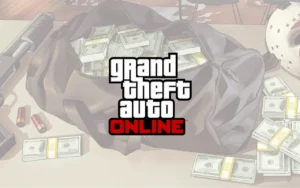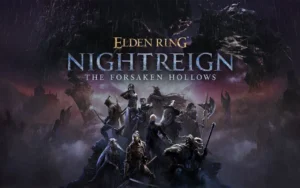Realme has announced the extended stable release of its Android 15-based Realme UI 6.0 update, now reaching two more devices: the Realme 12 5G and Realme 13 5G. This follows the initial release of the update earlier this month for eight other Realme devices.
As usual, the company announced the update via its official community forum. Users are advised to ensure their phones are updated to the latest software version before attempting to install the new Realme UI 6.0.
For Realme 13 5G users, the device must be on one of the following firmware versions to receive the update:
- RMX3951\_14.1.0.511 (EX01)
- RMX3951\_14.1.0.509 (EX01)
- RMX3951\_14.1.0.507 (EX01)
- RMX3951\_14.1.0.505 (EX01)
Key Features of Realme UI 6.0 (Android 15-Based):
- Smooth Animations – for a more fluid user experience
- New Visual Effects – for UI elements
- Lock Screen Customizations – for greater personalization
- Enhanced Photo Editing Tools – with more options
- Battery Charging Limit Feature – Designed to Extend Battery Life/Health
- And many other improvements – to overall system stability and performance
Realme UI 6.0: Smarter & Faster | Take your experience to the next level
Enjoy a whole new experience with an upgraded look and improved speed. With a powerful system powered by AI, systemwide improvements and fluid animations, Realme UI 6.0 completely transforms your smartphone experience.
A new level, a smoother experience
Ultra Animation Effects
- New visual rendering engine and animation technology deliver a completely new look and feel.
- Industry first Parallel Rendering Architecture making multi-app switching smoother and more stable than ever.
- Now supports animations across more elements like widgets, folders and components – smoothness is maintained even when interrupts occur.
- Improved system-level scrolling experience even in third-party apps, making scrolling feel consistent across the board.
A New Look, Customized
Luminous Rendering Effects
- App icons have been refreshed with new, brighter colors and a cleaner design.
- Most system icons have been redesigned for a more uniform, more refined look.
- Rounded corners are the new standard, implemented across the entire Realme UI.
Flux Themes
- A collection of new Flux themes that give you full customization freedom with themes, wallpapers, and photos.
- Always On Display, allowing you to add custom options – like glass effects, AI depth, autofill, etc. Sure! Here’s a completely unique version of that phrase
- Presents flux themes featuring single-take transition animations that allow effortless and fluid switching between the Always-On Display, Lock screen, and home screen, greatly improving visual flow and cohesion.
Enjoy every detail
Live Alerts
- Visual balance improved by moving live alerts to a central position.
- Now tap on any alert capsule and it will turn into a card. You can easily switch between different activities by swiping left right.
Photo Editing
- New global editing memory – reuse of previously made editing settings.
- Better integration of camera and filters – filters applied to photos can now be edited later.
Documents App
- A new documents app that makes document management easier without ads and unnecessary overhead.
- Documents found in chat apps can now be easily searched.
New Multitasking capabilities
Floating Window and Split View
- New Feature Introduced: Pull a notification downwards to open it in a pop-up window. Dragging a floating window downward expands it to full-screen mode, swiping upward dismisses the floating window, and sliding it sideways hides the window from view.
- Split View can now be resized – just drag or tap the divider.
Notifications and Quick Settings
- Quick Settings and Notification Draw are now in two different sections – swipe from left for notifications, from right for quick settings.
- New design of Quick Settings – better animations and visual harmony.
Realme Share and Battery Saving Features
Realme Share
- File transfer now possible with iOS devices too – turn on “Touch to Share” and send the file.
Battery and Charging
- Charging Limit” feature that stops charging at 80% to increase battery life.
- Reminder for battery safety when charging for a long time.
Other improvements and security
Improvements in multitasking
- Navigation back to recently used app – save time.
- Maintains home screen layout when first entered in drawer mode.
Security and Privacy
- App Security Control” feature – block unwanted popups and background activity from apps.
- Private Safe” now allows browsing media in different categories.
- New shortcut for “Hidden Apps” on home screen – view apps with privacy password.
The newest update is rolling out in stages, so it might not be available on all devices right away. To check if it’s ready for your phone, go to Settings > About Device > Realme UI. Your phone will automatically search for any new updates. If the update is available, just tap the Download & Install
Before updating, back up your data to avoid losing anything important data. Also, make sure your device has at least a 60% charge to avoid interruptions during the installation process.