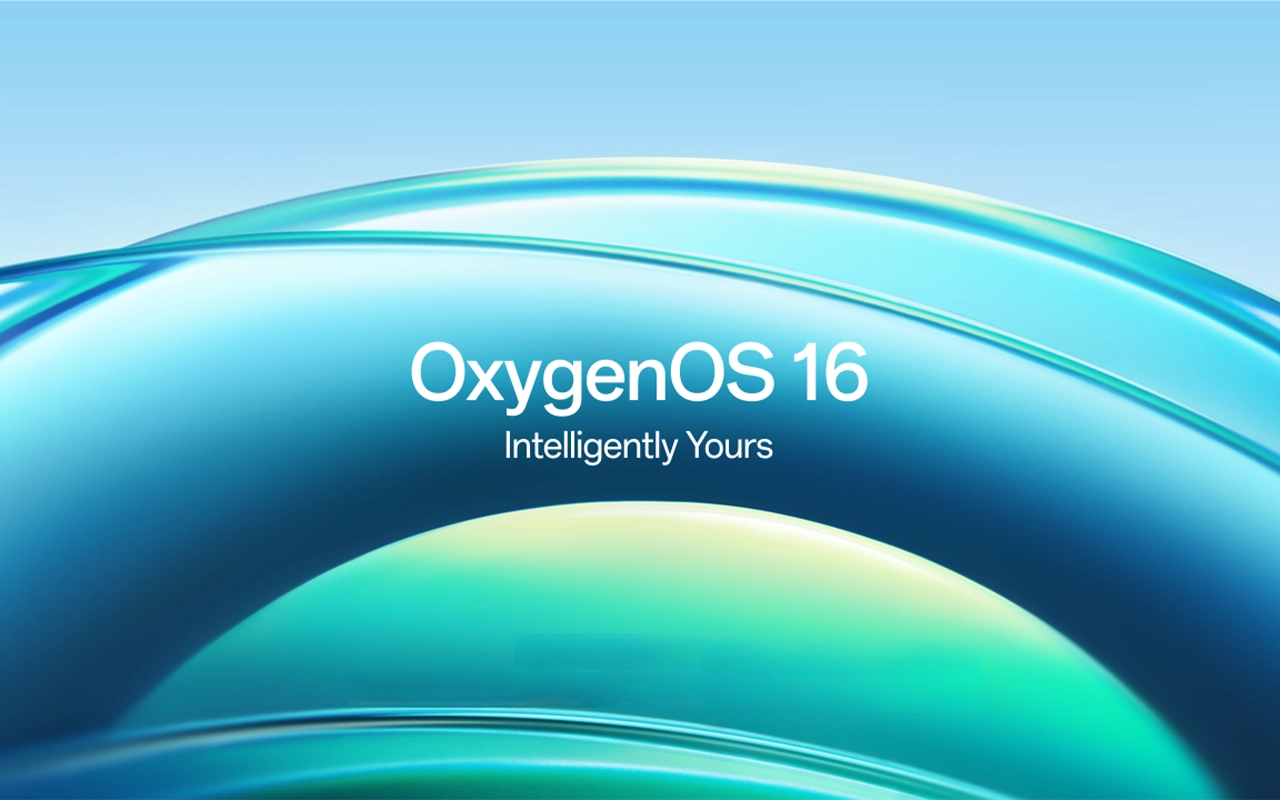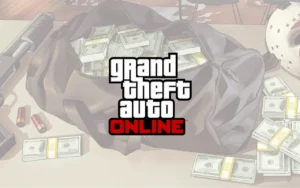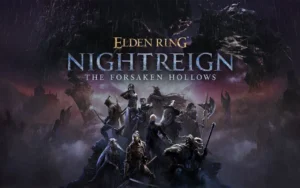OnePlus has announced its new operating skin, OxygenOS 16. Which is based on Android 16, With this update, the company has also launched a closed beta program. This new version is a big step towards making the OnePlus software experience smarter, customizable, and more fluid.
Design and visual changes.
OxygenOS 16 features several design improvements on both home screen and lock screen. The company has also made the app icons more vibrant, making the user interface look fresh. It also adds resizable folders, new app drawer, and improved navigation layouts.
The lock screen has been completely redesigned. It now features new customization features, such as a larger clock layout, improved clock fonts, support for depth effects, and a choice of several attractive themes. These improvements allow users to customize their devices to their own style.
Performance and New Technologies.
OnePlus has made interface animations smoother in OxygenOS 16. Transitions now feel more natural, and the multitasking experience has been significantly improved.
New AI capabilities allow the system to more intelligently understand user actions—such as quick search, suggestions, and AI integration in photo editing.
In addition, parallel processing technology has been incorporated, ensuring improved connectivity between different platforms. This means apps will run more efficiently simultaneously on the device, and network performance will remain stable.
Software Updates and Roadmap (OxygenOS 16)
According to OnePlus’s policy, several devices will receive the OxygenOS 16 upgrade in the coming months. To find out if your phone is on this list, check out the company’s official rollout timeline below.
Phones starting November 25th:
- OnePlus 13
- OnePlus 13R
- OnePlus 13S
- OnePlus Open
- OnePlus 12
- OnePlus 12R
- OnePlus Pad 3
- OnePlus Pad 2
Starting December 25th:
- OnePlus 11 5G
- OnePlus 11R 5G
- OnePlus Nord 5
- OnePlus Nord CE5
- OnePlus Nord 4
- OnePlus Nord 3 5G
Starting Q1 2026:
- OnePlus 10 Pro 5G
- OnePlus Nord CE4
- OnePlus Nord CE4 Lite 5G
- OnePlus Pad
- OnePlus Pad Lite
OnePlus has clarified that the update will be rolled out in a phased manner. Release dates will depend on the device model, country, and mobile network. As always, the company will first release a beta update to check for any major bugs and issues before the stable version is released.
Essential Preparations Before the Update.
Preparing your phone for OxygenOS 16 is crucial. Ensure your device has the latest software version currently available.
Leave at least 5 to 6 GB of free storage space before the update to avoid interruptions during file download and installation.
Also, remember to back up your important data—such as photos, videos, and documents—to avoid losing any important information after the update.
User Excitement and Expectations.
OnePlus users are experiencing tremendous excitement about OxygenOS 16. With new visual improvements, fluid performance, and smart AI features, this update further enhances the company’s signature “fast and smooth” experience.
Many expect OxygenOS 16 to improve OnePlus’ performance and battery optimization. For users who expect full-day performance from their phones, this update could prove to be quite useful.
Finally, OnePlus has once again proven its willingness to adapt to changing user needs and technological trends. OxygenOS 16 not only brings visual and performance improvements, but also demonstrates the company’s commitment to the future of AI-driven smartphone experiences.
If your device is included in this list, you’ll receive a notification for this update in the coming weeks. While experiencing the new features, don’t forget to let us know which changes you liked the most.
Related posts:
- Android 16 QPR1 Beta: Material You Expressive Theme Gets Visual Tweaks
- Will Your Realme Device Get Android 16? Find Out in Our Updated Compatibility List
- Nothing OS 4.0 Based on Android 16: Expected Release Date, Features, and Eligible Devices
- Vivo Confirms Global Launch of Android 16-Based OriginOS 6 on October 15