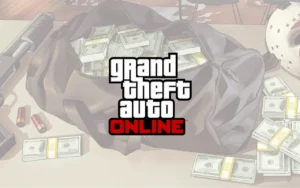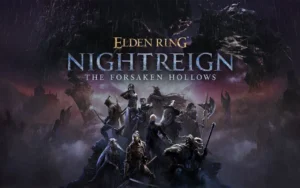Samsung has officially unveiled the One UI 8 beta for its Galaxy S25 series. Built on the foundation of Android 16, this latest interface introduces a host of exciting and practical new features.
Wondering what’s new in One UI 8? You’re in the right spot. Tech enthusiast Kyamran Asanov posted the full beta changelog for the Galaxy S25 Ultra on X (formerly known as Twitter). So, let’s know about all the new features
One UI 8 Beta Full Changelog
Easy ways to boost productivity
- File sharing made easy with Quick Share: Sending and receiving files is easier than ever. Simply tap the Quick Share button in Quick Settings to start sharing. While the Quick Share screen is open, you can receive files from others or send them directly.
- Fuss-free search for downloaded files: Even if you don’t remember the name of a file, it’s easy to find it. You can now see which app a file was downloaded from and filter files based on that. This feature works for both downloads and recent files in the ‘My Files’ app.
- Newly designed Samsung Internet: The browsing experience has been improved. Samsung Internet’s new interface is designed to help you quickly access your favourite features. You can also customize the menu layout to suit your needs.
- Faster AI Select: No more waiting with the AI Select feature. As soon as you turn it on, any part of the screen can be instantly selected – for a fast and convenient experience.
Multitasking
- Enhanced display support: The new Samsung DeX now offers even more options when connected to an external monitor or TV. You can choose a custom display resolution up to WQHD and rotate the screen by 90°, 180°, or 270°.
- Improved split screen experience: When you run two apps in split screen mode, you can drag one app to the edge of the screen so it is partially visible, while keeping the focus on the other app. tap the smaller app to resume working on it.
Reminders
- New Reminders interface: The Reminders app has a new look! Categories now appear at the top of the screen, making it easier to know how many reminders are in each category. Custom categories can be hidden with a single tap, freeing up more screen space. Just another tap to show them again.
- New demo reminders: Demo reminders are now available in the app to help you understand the possibilities of Reminders. These templates show you how to better manage your routines and important tasks.
- Easier to add reminders: Creating a reminder is now simpler than ever. Simply type your reminder in the text box below. While typing, some suggestions will also appear that you can tap to save time. Additionally, you can use the icons below the text box to add a checklist, location, or picture. If you don’t want to type, you can add a reminder with your voice by tapping the mic icon.
Calendar
- Manage reminders in Calendar: Now you don’t need to open the Reminders app as you can easily create reminders directly in the Calendar app. When you click on the + icon, you will get the option to add an event or reminder. Also, you can change the date and time of your reminders by dragging and dropping them on the calendar.
- Quickly add events: When you start entering a new event in the Quick Add menu, the name and time suggestions will be based on your previous events. This makes it easy to add an event with just one tap, without additional typing.
Modes and routines
- New preset routines: New preset routines are available for advanced scenarios such as weather. Use them directly or modify them to suit your needs.
- New routine actions: New actions are now available to get data from the clock, calendar and Samsung Notes. This data can be used in other tasks or scenarios in your routine.
Samsung Health
- Run distance challenges: In addition to step challenges, you can now compete with friends on running distances. For example, set a goal of running 50km and see who finishes first.
- Reminders for meal recording: You can now set reminders to record meals in Samsung Health to help you stick to your calorie goals.
Communications
- Improved profile cards: Creating and editing profile cards with your name and photo is now even simpler. You can create and share them with others when you make a call.
- Review recorded calls: Calls you record can now be viewed in the contact history, making it easier to replay past conversations.
Camera
- Swipe for quick controls: You can quickly access quick controls by swiping up or down on the camera preview screen. This can be turned on or off as needed in the camera settings.
Security and Privacy
- Enhanced Secure Folder: Keep your sensitive apps and data in a separate, secure area. You can now hide, lock apps in Secure Folder, as well as block notifications. Additionally, it is possible to hide and encrypt it completely for more security.
Accessibility
- Pinch and zoom via the Assistive Touch menu: There are more convenient ways to zoom in and out of the screen. In addition to dragging with one finger, you can also control the zoom level by pressing the button.
- Handle mouse actions through your keyboard: When you don’t want to or can’t use a mouse, activate Mouse Keys in Accessibility settings, making it easier to move the pointer, click, hold, and scroll from your keyboard.
- Make keyboard bigger: The keys on the on-screen keyboard have been increased in size to make them easier to see and tap. Activate this option in the Magnification setting while typing.
- Pairing Bluetooth hearing aids made easier: You can now pair and connect Bluetooth hearing aids directly via the Hearing Aid feature in the Accessibility setting.
Other improvements
- Connecting with Auracast made simple: Auracast lets you stream sound from a single device to multiple audio devices simultaneously. Joining an Auracast broadcast is now as simple as scanning a QR code. You can even create your own QR code to connect others to your broadcast.
- New option in alarm group: There is now a + button to add existing alarms to an alarm group. TActivate or deactivate all alarms with a single tap via the home screen widget.
- Improved weather view: The current weather is now easier to understand with more realistic and detailed images in the Weather app.
If you have galaxy s25 then you can join one UI 8 beta program and try new features