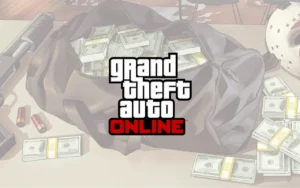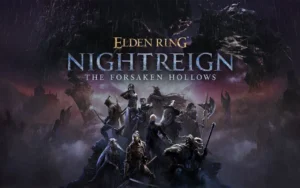Recently, Google has released the stable version of Android 16 for the general public. This update is currently available only on Pixel smartphones, and there is not much clarity about its availability for other brands. So far only Samsung has informed about its plans to roll out this update on its devices.
After Samsung, now Motorola has also started working on the Android 16 update. The company has started the beta testing page for select models and regions, which will gradually be expanded to more devices and locations. Earlier we also shared the list of Motorola phones that are eligible to get the Android 16 update.
However, it is important to make it clear that the Android 16 beta version is not available at the moment. At present, users can only sign up for the beta program and wait for the beta update to roll out. Motorola has given information about which phones and countries beta registration has been started for.
- Motorola Edge 60 Pro – EMEA, India, Brazil
- Motorola Edge 60- EMEA, India, Brazil
- Motorola Edge 60 Fusion – EMEA, India, Brazil
- Motorola Edge 50 Pro – LATAM, Brazil, India, EMEA
- Motorola Edge 50 Fusion – LATAM, Brazil
- Motorola G35 5G – EMEA, LATAM, India, Brazil
- Motorola G Power 2025
- Motorola G 2025
The company will add more phones and regions to this list in the coming time. But if you have one of those models, you can be the first to experience the new feature by joining the Android 16 beta program.
If you don’t know, Motorola runs its own beta testing program called “Motorola Feedback Network” or MFN. Whenever the program is available for your device in your region, you can participate in it through MFN and get an early glimpse of Android 16.
How to get Android 16 beta version on Motorola devices
If you are using a Motorola smartphone and want to experience the Android 16 beta version, then you can participate in this testing program by following some easy steps. Let’s know how:
Create an account on the Motorola Community website
First of all, go to the Motorola Community website and create a valid account.
Update your device information
Go to the profile page and enter your phone’s IMEI number or serial number (SN) correctly so that Motorola can verify your device.
Register for the MFN program
Opt-in your device to join the Motorola Feedback Network (MFN). This is an important step as it is the eligibility required to participate in beta testing.
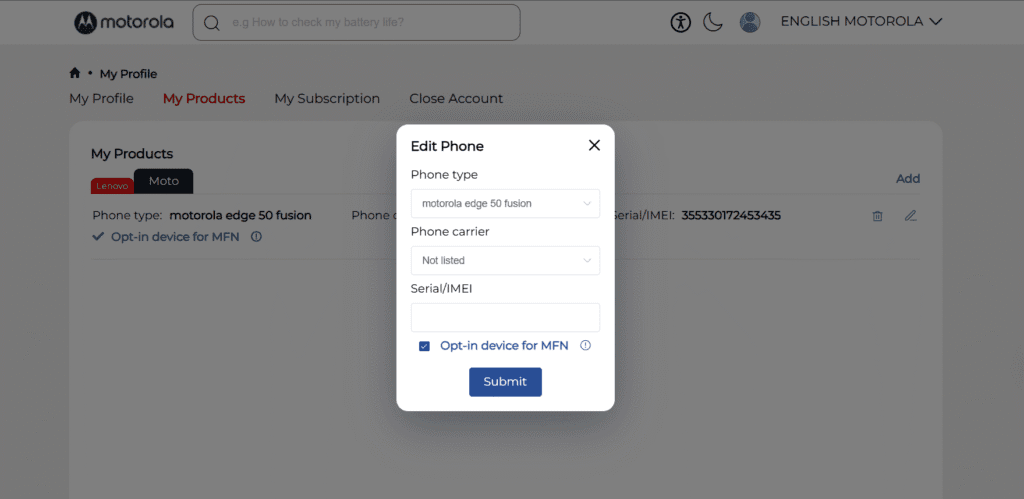
Keep the phone on the latest software
Make sure that your phone is fully updated. Older software is less likely to get beta updates.
Go to the beta registration link
Motorola provides registration links for the beta program from time to time. Click on this link and fill out the correct form according to your region and device.
Submit the form by filling in the required details
Carefully fill in all the information asked in the registration form and submit it.
Check email regularly
If you are selected, Motorola will send you all the information related to Android 16 beta by email. Also keep checking the spam folder from time to time.
Keep checking for updates manually
After receiving the beta version, you can manually check for updates by going to “System Updates” in Settings.
Are you ready to experience Android 16 beta? Do let us know by commenting below!
Related posts:
- Android 16 update: Motorola releases list of eligible phones, know which models will be ready for upgrade
- Android 16 QPR1 Beta: Material You Expressive Theme Gets Visual Tweaks
- Latest Google Pixel Update: Android 16, Exclusive Pixel Features, Gboard Sticker Creator & More
- One UI 8 beta update available for Galaxy S25 users in India