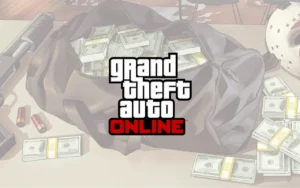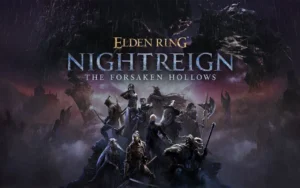Microsoft is bringing a new AI video creator – now making videos will be even easier!
Microsoft is constantly trying to make artificial intelligence (AI) accessible and useful for everyone. Taking another big step in this direction, the company has now introduced its new AI Video Creator, which is being called Bing Video Creator.
This new tool works exactly like Microsoft’s popular Bing Image Creator, which is based on DALL·E technology. But this time Microsoft has gone one step further and used OpenAI’s Sora model for video creation. This means that now users can create great AI videos by just giving text input.
The best part is that using Bing Video Creator is completely free. You can access it without any charge and easily create your own videos.
So, if you also want to create videos through AI, then now is the time to try Bing Video Creator!
Make AI Videos for Free with Bing Video Creator Powered by – Sora AI
For now, AI video creation using Bing Video Creator is only possible on Android and iOS devices. Microsoft has revealed that a desktop version of the tool will be launched soon.
When it comes to creating videos with Bing Video Creator powered by OpenAI’s Sora AI technology, there are a few important things to know:
- You can use this video creation tool through Bing’s mobile app.
- Each video can be up to 5 seconds long.
- Currently, videos are being created in a 9:16 vertical format, but a 16:9 horizontal format will also be available in the future.
- The videos you create will be saved in the app for 90 days, after which they will be automatically deleted. However, you can also save them to your device if you want.
- There are two options for the video creation process: fast and normal speed. Choosing the fast option will require 100 Microsoft Points per creation.
- Initially, users will get the chance to make 10 quick creations absolutely free.
- The service is currently not available in Russia and China.
How to Create Videos with Bing Video Creator Powered by Sora AI on Your Smartphone
Now you can create amazing AI videos right from your smartphone, without any technical hassle. You can use this feature for free by following the simple steps given below.
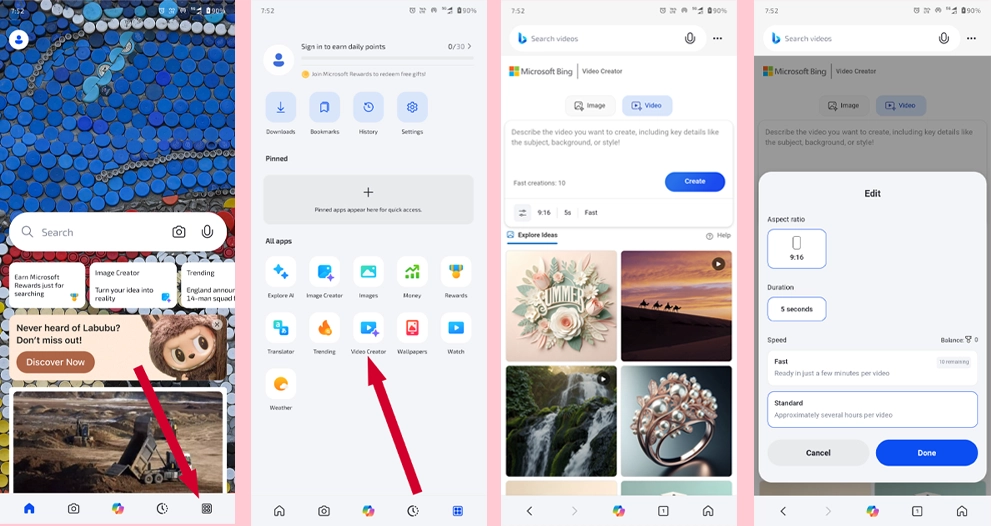
How to create AI videos for free with Sora AI:
- First, install the Microsoft Bing Search app on your Android or iOS. This app is completely free.
- Once the app is installed, open it and login with your Microsoft account. If you don’t have an account yet, creating a new account is very easy – it just takes a few minutes.
- After logging in, tap on the menu icon at the bottom right of the app screen.
- Now you will see the option Video Creator – tap on it.
- This will open Bing’s AI Image/Video Creator page.
- Here you type the prompt (description) on which you want to create the video, and then tap on the Create button.
- Your AI video will start being created. This process can be completed in just a few minutes, but sometimes it can take up to a few hours depending on the complexity of the video.
A new and free AI video creator is now available – Introducing the magic of Sora AI!
Now is a great opportunity for you – a brand new and free AI based video creator has been launched, developed by Sora AI. You can find all the necessary information about this cutting-edge tool right here. After seeing the features and capabilities of this AI video tool, do you feel that this is what you have been waiting for a long time?
If yes, then whenever you use this new AI video creator, do share your opinion and experience with us below. Your feedback can prove to be helpful for other users as well.