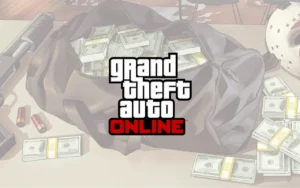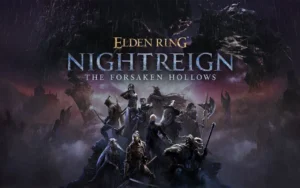As anticipated earlier, Apple has finally launched the iOS 26 public beta version for iPhone users who want to experience the new features but did not want to install the developer beta. The company released the first developer beta of iOS 26 soon after the announcement at the WWDC event and so far, four versions have been released. Now the public beta of iOS 26 is officially available for download.
Apple often follows a specific schedule in releasing its beta versions. Usually, the public beta comes after the third developer beta, but this time the fourth developer beta also came before the public release. Interestingly, the fourth developer beta has been reintroduced with the same build number that matches the public beta.
Today Apple has also rolled out the public beta of iOS 26 by re-releasing iOS 26 beta 4. Users who have iPhone 11 or newer model can install this beta version.
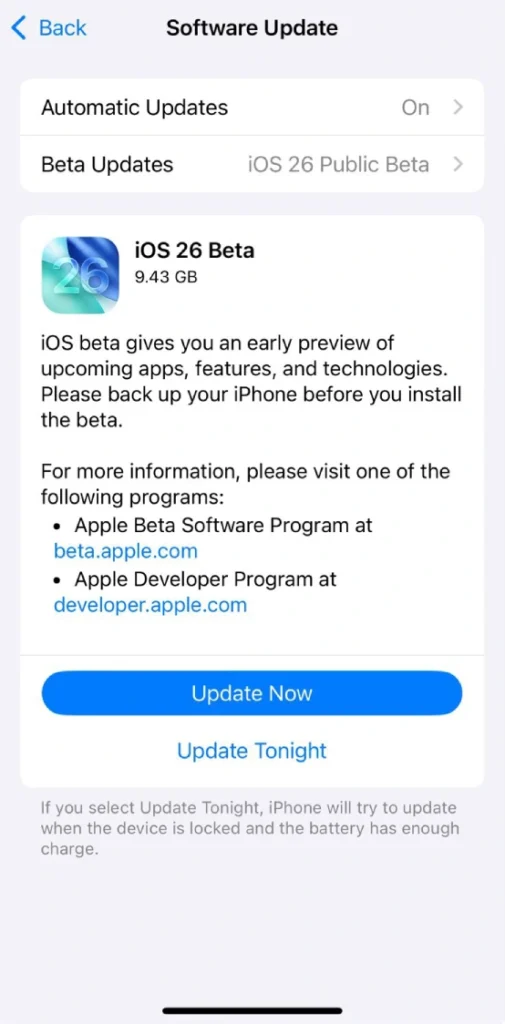
This iOS 26 public beta has a build number of 23A5297m, and it’s the same for both the public beta and developer beta 4. This is the first public beta, so the size can be quite large—around 9GB—and may vary slightly depending on your device model. It’s best to use fast and stable Wi-Fi for the update.
iOS 26 public beta adds many new and exciting features, most notably the new “liquid glass” design, which you may have already seen a glimpse of online. While the initial developer beta version had some major bugs, the fourth developer beta has seen major stability improvements. This means that the public beta version is relatively stable and usable, although some minor bugs may still remain as it is still in the testing phase.
If you couldn’t try iOS 26 due to bugs in the first developer beta, the public beta is now a better and more stable option. To install it, go to your iPhone’s Settings > General > Software Update > Beta Update and select iOS 26 Public Beta from there. After this, return to the Software Update page and you will see the new beta version.
Developer beta users can also switch to the public beta through this process if they want.
It is worth noting that before installing iOS 26 beta, it is important to back up your device, whether it is on iCloud or local storage. This will ensure that your data remains safe if you want to return to the old version in the future.