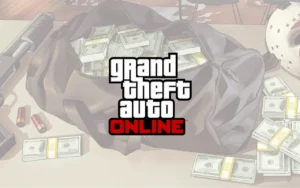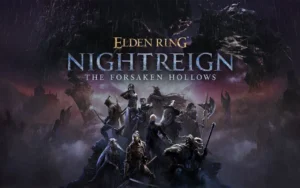Apple has completed its annual WWDC event in the month of June, and as usual, this time too the company has announced its latest iOS version. Although most people were speculating that the next update would be iOS 19, Apple surprised everyone by naming its new mobile operating system ‘iOS 26’. From now on, the company will follow this new numbering pattern.
While iOS 18 was launched last year, this time Apple has made a big change in the name and jumped straight to iOS 26. This new version will be made available to all users as a stable release by the end of this year.
In this article, we will tell you the new features of iOS 26, its possible release timeline, and which iPhone devices will be compatible with this update. So, let’s know all the important information related to iOS 26.
iOS 26 beta and stable version timeline
The beta version of iOS 26 is now publicly available and those who have compatible iPhone models can download and install it. If you want to know how iOS 26 beta works and how to install it on your iPhone, click this link to read our easy and detailed guide.
As for the stable version, the stable version of iOS 26 for all supported devices including iPhone and iPad is usually released after Apple’s WWDC event, which is held in September every year. Stable versions of macOS, VisionOS, watchOS, and tvOS are also launched at the same time.
New and unique features of iOS 26
iOS 26: A fresh and modern look
Apple has completely redesigned its user interface (UI) with iOS 26, moving forward from iOS 18. This time the interface is based on the ‘Liquid Glass’ theme, which aims to make the experience of all Apple devices like iPhone, iPad, MacBook and Vision Pro the same and seamless.
In this refreshed UI, a beautiful combination of transparency and brightness will be seen in every element.

Image Via: – Apple
Now this new ‘liquid glass’ effect will be visible in-home screen icons, control center, lock screen notifications. Not only this, your widgets will also look clearer, trendier and attractive than before, which will give a premium feel to the entire iOS.
iOS 26: New changes in the lock screen
The lock screen has been given a new and attractive look in iOS 26. Now you will get to see a liquid glass effect on the lock screen, which gives a clean and transparent look to widgets and notifications.
The clock has also been introduced in a new style in this update. Now the position of the clock on the lock screen changes automatically according to your wallpaper.
In addition, as you rotate your iPhone, the spatial visuals appearing on the wallpaper give you a 3D-like experience, making your lock screen feel even more interactive and lively.

Image Via:- Apple
iOS 26: New features and experience in Camera and Photos app
iOS 26 has created a new and simpler interface in the Camera app. Now all the menus and options appear more intuitive and clearer, which reduces the chances of distraction while using it. At the same time, the Photos app now has separate tabs for ‘Library’ and ‘Collection’, making it easier than ever to organize and browse photos.
iOS 26: Smart features with Apple Intelligence
Apple has included some new and smart features in iOS 26 through AI i.e. Apple Intelligence. The most notable among these is the ‘Live Translation’ feature. This feature gives the ability to translate conversations from one language to another in real time during phone calls, iMessage and FaceTime. The special thing is that this entire process takes place on the device itself, so that your information remains completely safe and private.

Image Via: – Apple
Now when you’re looking at something on your device’s screen, you can quickly and easily get additional information about that content from ChatGPT. This technology is called “visual intelligence,” and it allows you to have ChatGPT search for other products similar to what’s on screen, or add events directly to your calendar — all without changing any apps or windows.
Apple’s new intelligence features can now better understand your emails as well. For example, if you receive an email about an order or flight, the feature can summarize it and show all the important information in one place, such as delivery status or trip progress — whether you made the purchase with Apple Pay or another method.
In addition, Apple has introduced a new call screening feature specifically designed to protect against scam calls and fraudsters. When this feature is on, the iPhone will ask the caller who they are and why they’re calling.

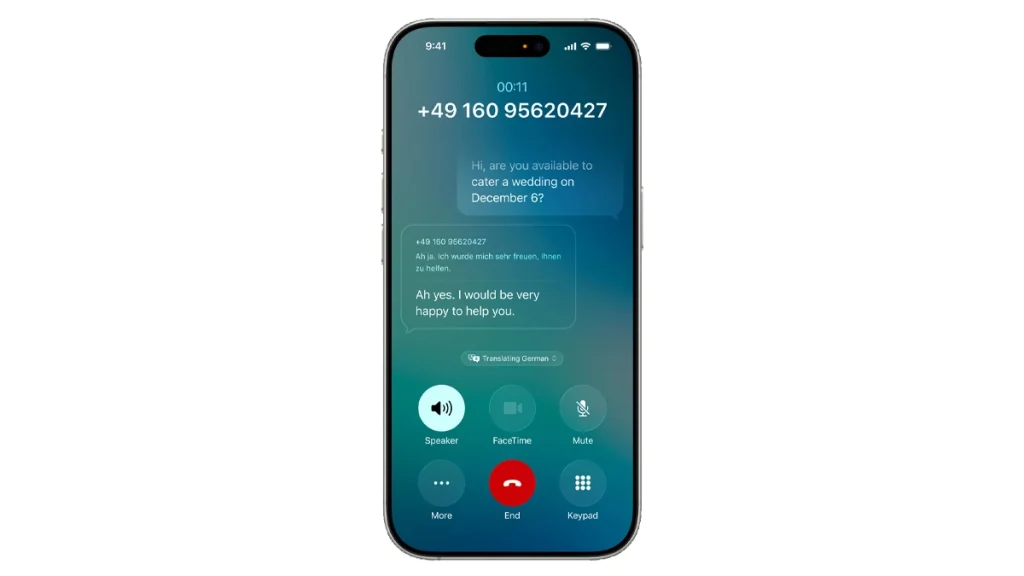
Image Via: – Apple
This call safety feature is now being implemented in iMessage as well. Messages from unknown numbers will now be moved to a separate folder, where users can identify them, delete them, or ask for more information. Users can also choose to mute these messages or not.
iOS 26: New Features in iMessage – Custom Background, Polls and Apple Cash Support
Apple has launched new features to make iMessage even more interactive and personalized. Now users can set the desired background on their chat screen. Apart from this, who is typing in the group chat will also be visible in real time. Users can create polls through iMessage and take advantage of the facility to easily send or ask for money with the help of Apple Cash. For chat background, one can also create his own custom image with the help of Image Playground.
What else is new in iOS 26?
Special update for Apple Music
In Apple Music, users will now get the option to translate the lyrics of the songs, so that they will be able to understand and sing songs sung in any language better. Along with this, the new “Lyrics Pronunciation” feature will help listeners sing the song with the correct pronunciation.
Another great feature that has been added is “DJ Automix”. It will use Apple intelligence to create smooth transitions between two songs and will also sync with the beat of the next song, making the music listening experience even better.
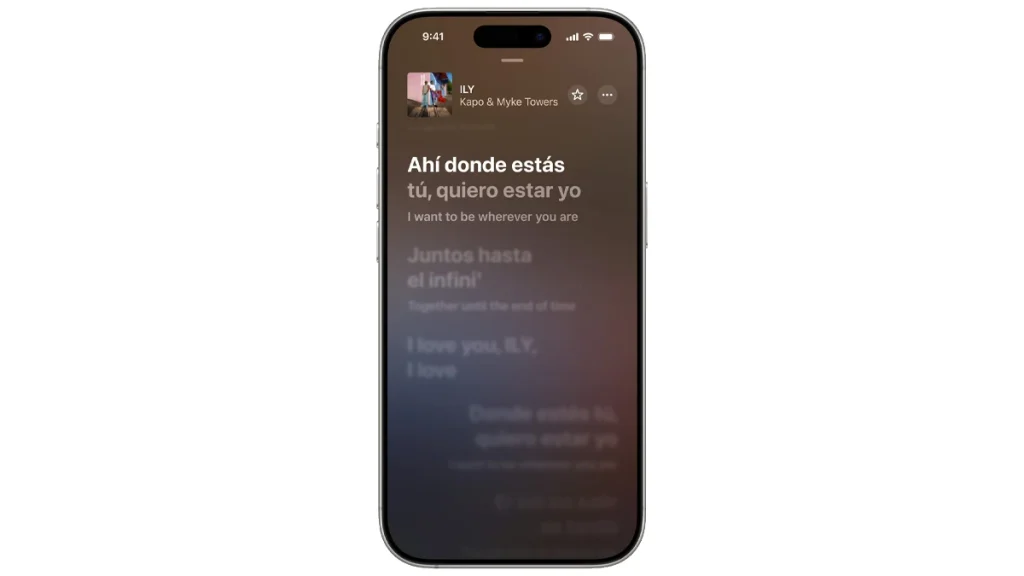
Image Via: – Apple
Your visited places will now appear in Apple Maps
A new and useful feature has been added to Apple Maps – Visited Places. This feature gives information about the places where the user has visited before. Apart from this, the Maps app will understand the daily habits of the user and suggest them customized routes, favorite places and the fastest or most convenient routes. If there is traffic or any obstruction on a route, the app will alert you in advance and show an alternative route. It is worth noting that the data of these visited places is completely end-to-end encrypted, that is, even Apple cannot access it.
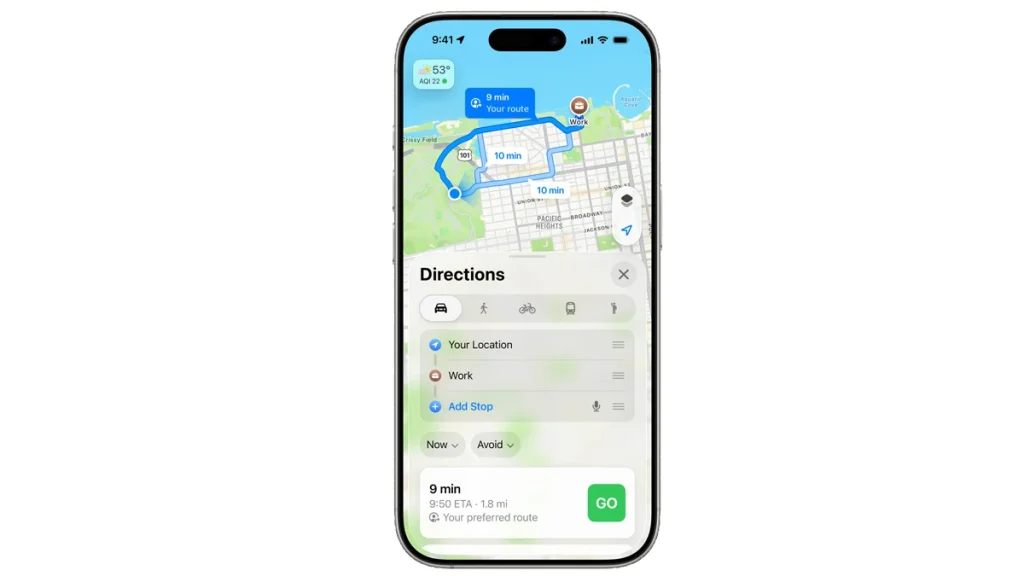
Image Via: – Apple
Live activities feature added to Apple Wallet
Apple Wallet has also received a new update in iOS 26, through which users can now share their live activities. For example, if you have added your flight boarding pass to Wallet, now you will get the option to see the live status of the flight. Also, navigation to reach the airport with the help of Apple Maps and tracking your luggage through Find My will also be available.
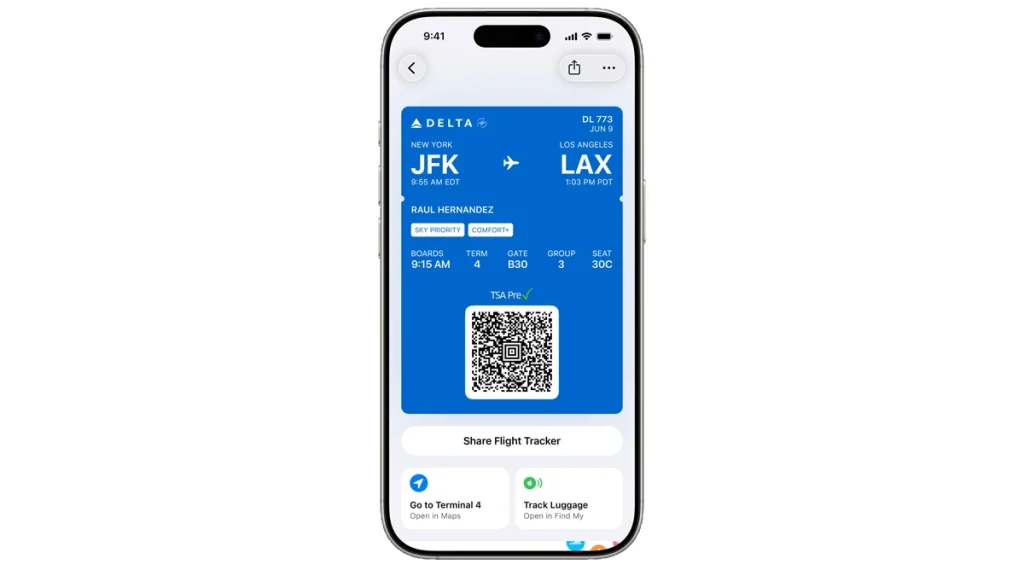
Image Via: – Apple
New gaming experience with iOS 26
iOS 26 introduces an all-new game app designed specifically for Apple Arcade users. This app not only lets you continue playing games you’re already playing, but also makes it easier to discover new exciting games. With this, you can see gaming events and the latest updates all in one place.
New capabilities in AirPods with iOS 26
If you have AirPods 4, AirPods 4 ANC or AirPods Pro 2, they have now become smarter. With iOS 26, you can now record studio-quality audio with iPhone, iPad or Mac. Apart from this, a new Camera Remote feature has also been added, allowing you to click photos or turn on/off video recording by pressing the stem of the AirPods – this feature will work on both iPhone and iPad.
Tighter and smarter parental controls for kids
iOS 26 further strengthens children’s digital safety. Parents can now make their permission mandatory for app downloads, and sensitive content shared in FaceTime calls with children will be automatically blurred.
Also, parents can now convert their child’s existing Apple ID to a child account, or even create a completely new child account. If an app is out of content limits, parents can also approve its installation by giving special permission.
Safari browsing is now even more secure
Apple has added another security layer to the Safari browser. Now advanced fingerprinting protection will be active by default, keeping your online privacy more secure.
Accessibility revamped in iOS 26
iOS 26 has now become much better in terms of accessibility as well. It has a new accessibility reader that works at the entire system-level with Braille support. A new and intuitive interface will appear on the iPhone when you connect a Braille display. In addition, features such as Live Listen, Background Sound and Personal Voice have also been updated to make it easier for every user to use Apple devices.
iOS 26: Which iPhone models will get support
Apple has announced its new iOS 26 update, and it supports many iPhone models. Below is a list of all the iPhones that will get this update:
- iPhone 11 series: iPhone 11, iPhone 11 Pro, iPhone 11 Pro Max
- iPhone 12 series: iPhone 12, iPhone 12 Mini, iPhone 12 Pro, iPhone 12 Pro Max
- iPhone 13 series: iPhone 13, iPhone 13 Mini, iPhone 13 Pro, iPhone 13 Pro Max
- iPhone 14 series: iPhone 14, iPhone 14 Plus, iPhone 14 Pro, iPhone 14 Pro Max
- iPhone 15 series: iPhone 15, iPhone 15 Plus, iPhone 15 Pro, iPhone 15 Pro Max
- iPhone 16 series: iPhone 16, iPhone 16e, iPhone 16 Plus, iPhone 16 Pro, iPhone 16 Pro Max
- iPhone SE: iPhone SE 2, iPhone SE 3
iPadOS 26: Which iPads will get the new update
iPadOS 26 update also released and will support the following iPad devices:
- iPad (8th, 9th, 10th and 11th generation)
- iPad Air models:
- 11-inch M2 and M3 variants
- 13-inch M2 and M3 variants
- iPad Air (3rd, 4th, 5th generation)
- iPad Mini models:
- 5th, 6th and 7th generation
- iPad Pro 11-inch series:
- Variants with A12X, A12Z, M1, M2 and M4 chips
- iPad Pro 12.9-inch models:
- A12X, A12Z, M1 and M2
- iPad Pro 13-inch (with M4 chip)
What is your opinion about iOS 26?
Apple has released the new update iOS 26 and iPadOS 26 for iPhone and iPad users. What’s new will be fully revealed after the update, but now you know which devices will be compatible with it.
What do you think of this update? Is there a feature that you really liked or something that you are missing? Let us know in the comments below – we need to know your opinion!